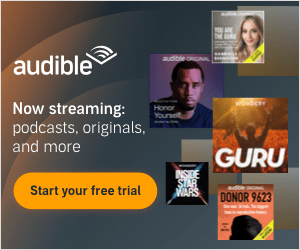Mohammed Belkharraf • 1332 days ago • 25 min read
Mohammed Belkharraf • 1332 days ago • 25 min read
In this Semrush review, I’m going to put one of the best-known SEO tools available to the test.
I’m going to discuss how it stacks up in terms of:
- Domain analysis
- Keyword research features
- Rank tracking
- Backlink analysis
- Link building tools
- Site auditing
- Ease of use
- Pricing and value for money
- Support
…and more!
Let’s dive in with an important question…
What is Semrush?
Simply put, Semrush is a product that helps you optimize your website for search engines.

Created in 2008 by Oleg Shchegolev and Dmitry Melnikov, it now has a very large user base — over 7 million users, according to the company — and is one of the most popular SEO tools currently available.
Semrush works by giving you a lot of information, which you can use to:
- find out what people are searching for on Google
- create new web content that is likely to attract traffic
- identify link-building opportunities
- tweak technical aspects of your site so that it achieves higher search rankings.
For example, based on phrases you enter, Semrush can give you keyword suggestions that can be used as the basis for writing blog posts that are likely to perform well in search results.
It can also tell you how difficult it will be to rank for specific search queries.
It will suggest websites that might be worth approaching for backlinks.
And it allows you to perform an SEO audit on your website to find out if there are any technical improvements you can make to it that will help you achieve better search results.
That’s just the beginning though: there are many other features provided by Semrush that are designed to help you improve your site’s search rankings.
I’ll go through these in depth below, highlighting all their pros and cons.
Let’s kick things off by looking at something called domain analysis.
Domain analysis
Most SEO projects start with some basic domain analysis. This means getting a simple overview of the ‘quality’ of a domain from an SEO point of view.
You typically perform domain analysis either on your own website — to see where SEO improvements could be made — or on a competitor’s, to see how difficult it will be to outrank them in search results (or to find ways to do so).
You might also perform domain analysis on a website in order to see if it’s worth approaching its owner for a link from that site to yours — this is because external links (or ‘backlinks’) from high-quality websites to your content can really boost its performance in search.
It’s very easy to perform domain analysis in Semrush — you just enter a domain URL in its ‘domain overview’ section, and you get an immediate sense of how it’s performing in search results.
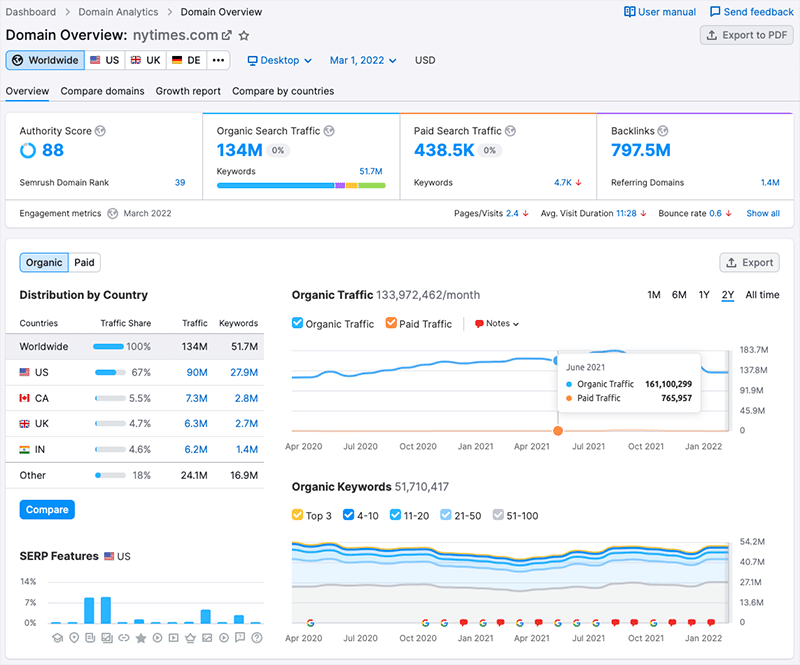
Metrics provided include:
- An ‘authority score’
- The total number of visitors to the website per month
- The total number of external links (‘backlinks’) pointing to the website
- The total number of keywords the website ranks for, and the ‘search intent’ behind them
- Anchor text commonly used in links to the website
- Top performing keywords
- Display advertising stats
- Competing websites
Of the above metrics, the one that gives you the quickest understanding of site quality is usually the ‘authority score.’
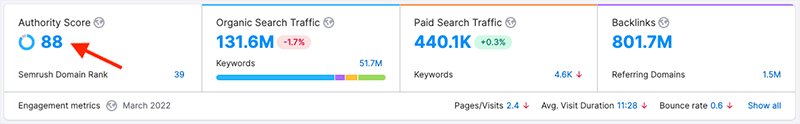
The authority score (highlighted above with arrow) gives you the quickest understanding of the quality of a site.
Semrush calculates this based on:
- backlink data (the number of links pointing to the site)
- organic search data, including organic search traffic and keyword positions
- website traffic data (monthly visits).
The authority score used to be a bit buried in Semrush’s interface, but recently it’s been moved front and centre of the domain overview section, giving you an immediate sense of what Semrush thinks of a particular domain.
Now, what’s important to remember about the domain overview statistics is that while the majority of them are based on hard data, the traffic figures are estimates — and my experience of them is that they are not always 100% accurate.
(I base this observation on comparing the Semrush traffic estimates against Google Analytics data for websites that I have access to).
To be fair to Semrush, it doesn’t claim that the traffic figures are 100% accurate — if you navigate to its ‘Traffic Analytics’ tab, you can view an estimate of how accurate its traffic stats for a particular site are likely to be (low, medium or high).
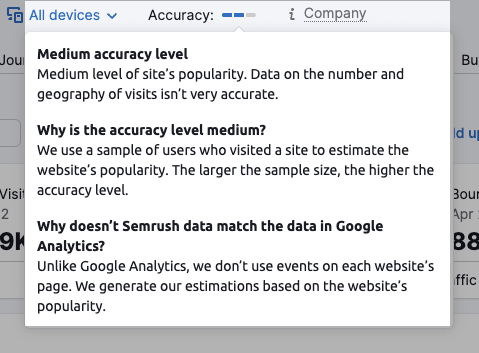
Nonetheless, it’s best to treat the traffic stats in Semrush as something that gives you an indication of site popularity — doing so can help you put your site into context against those of your competitors, or identify sites that it’s worth approaching for backlinks.
The other metrics provided in Semrush’s domain overview are also very useful, and help you gain some very valuable insights on both your own site and others.
Worth a particular mention is the ‘competitive positioning map’ which lets you see, at-a-glance, where a particular site fits into a particular market — and how well it fares is against its competitors.
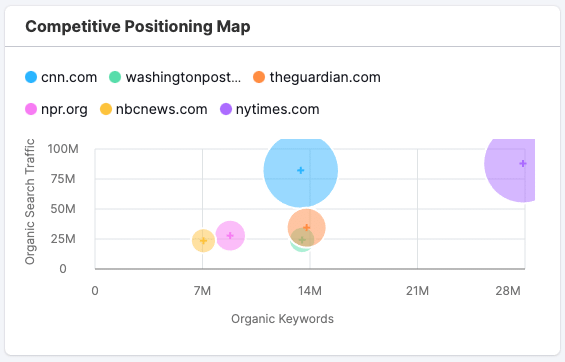
The ability to break things down by country is also helpful — it helps you get a sense of where in the world a site is performing particularly well.

Also worthy of a particular mention is the ‘at-a-glance’ breakdown of the main ‘search intent’ behind the keywords a domain ranks for (see screenshot below). This gives you more context about why people click on search results for a particular website — to research something, locate a specific page, buy something etc.
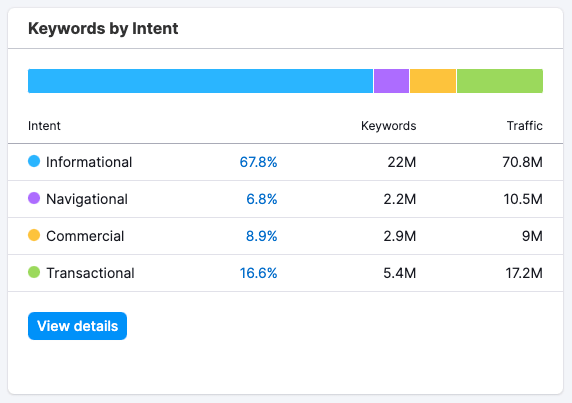
The only thing I feel is missing from Semrush’s domain overview is a ‘traffic cost’ figure (this lets you know how much it would cost each month to buy ads that generated an equivalent amount of traffic).
Other tools, including Ahrefs, display this as part of their domain overview analysis. You can get this data in Semrush, but you have to go to a separate ‘Organic Research’ page to see it.
All in all though, the domain overview section of Semrush is extremely useful, and this aspect of the product on its own gives you a huge insight into how a website is performing from an SEO point of view.
Keyword research in Semrush
Keyword research is generally about:
- establishing how many people are searching for a particular keyword
- establishing how difficult it is to rank for that keyword
- finding out who is already ranking for that keyword
- getting suggestions for other ones.
Semrush makes it very easy for you to find out all the above information.
Accessing basic keyword data
To find basic statistics about keywords in Semrush, you enter a phrase into its ‘Keyword Overview’ tool.
Doing so will give you a host of metrics relating to the keyword, the key ones being:
- the number of searches per month for that keyword on Google
- its ‘keyword difficulty’ score
- a list of the sites that are ranking for it.
- some suggestions for alternative keywords to target
As with domain analysis, you can do this on a per country level too, which is helpful.
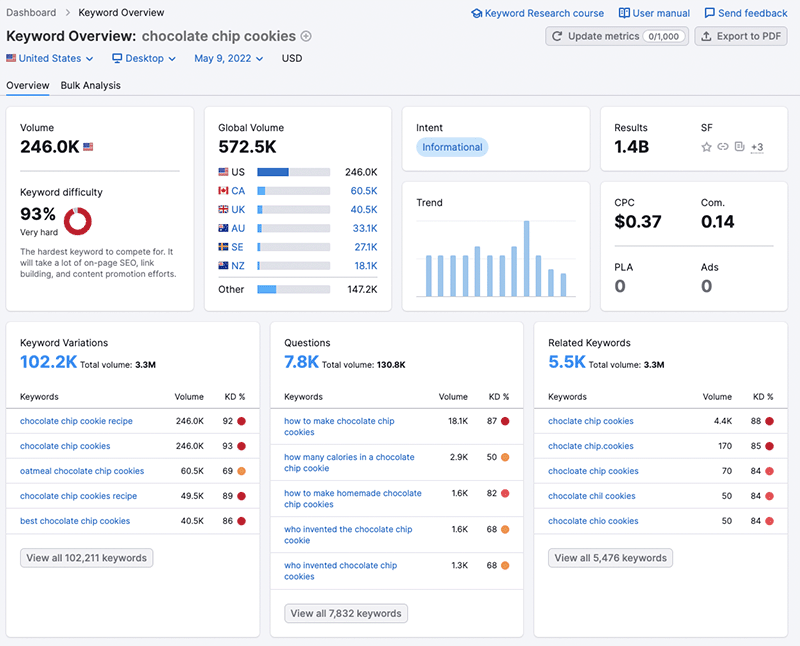
One of the most important metrics returned here is the keyword difficulty score.
Semrush uses a percentage to indicate this — with a higher percentage indicating that it’s going to be harder to rank for a particular keyword.
As the arrow in the screenshot below shows, Semrush can also give you an indication of the number of backlinks (links from other content to yours) that it will take to rank for your target search phrase.
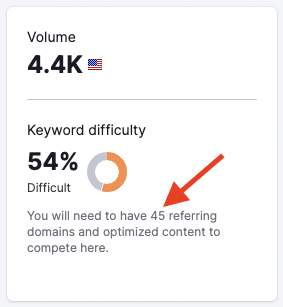
This is a relatively new addition to Semrush’s feature set, and a very welcome one.
In general, this new feature works great, but sometimes Semrush doesn’t output the number of links it thinks you need to get a piece of content ranking for your target keyword.
Instead you’ll occasionally get a slightly vague statement about needing “lot of on-page SEO, link building, and content promotion efforts” to rank.
(You’ll notice this in particular where ‘very hard’ keyword difficulty scores are returned – see screenshot below for an example of this).
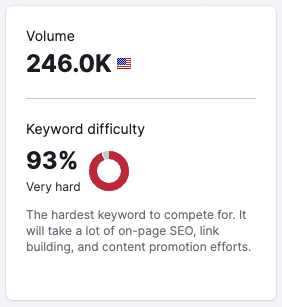
‘Very hard’ keyword score message in Semrush
It would be better if, like competing tool Ahrefs, Semrush could be more specific in those contexts instead.
Keyword suggestions
To get detailed keyword suggestions based on a phrase you’ve entered, you need to use Semrush’s ‘Keyword Magic’ tool.
From a usability point of view, it would probably be better if this was simply called ‘Keyword Suggestions’ — ‘Keyword Magic’ sounds a bit vague — but once you’ve arrived in this part of Semrush, you’ll find it’s really easy to use.
It provides you with a list of keywords that are related to the phrase you entered, along with filters that you can use to sort them, including:
- the keyword difficulty
- the number of searches per month for each keyword
- the cost per click if you were to use Google Ads to display results for each keyword shown.
One feature I really like about the ‘Keyword Magic’ tool is the filters that Semrush provides to help you spot the keywords that are easier to rank for. You can use a simple dropdown menu — pictured below — to view keyword suggestions by difficulty (ranging from ‘very easy’ to ‘very hard’).
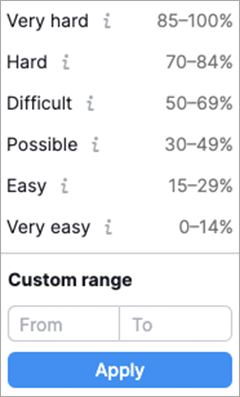
This makes it easy to spot the keywords that you can realistically rank for in search results.
In addition to the keyword difficulty filter, Semrush also gives you a wide range of other ways to segment keyword suggestions — you can also filter by the number of searches per month for them, words to exclude and how closely keyword suggestions should match your entered phrase. A ‘beta’ filter now lets you filter by language, too.
Used correctly, this functionality really lets you hone in on the keywords that are going to work best for your project.
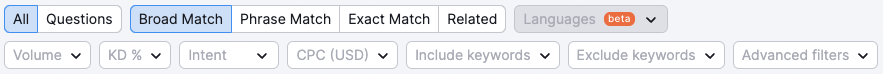
Another thing that differentiates Semrush from competing SEO tools in the keyword research department is its inclusion of ‘keyword intent’ in the data provided. When you are presented with a list of keyword suggestions, they are accompanied by a little letter — I, N, C or T. These labels respectively let you know whether a keyword suggestion is informational, navigational, commercial or transactional.
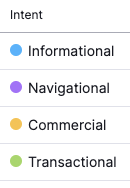
These are defined by Semrush as follows:
- Informational = the user wants to find a specific answer to a question
- Commercial = the user wants to investigate brands or services
- Navigational = the user wants to find a particular page or website
- Transaction = the user wants to complete an action (i.e., a purchase or other conversion).
These labels give you more context about a particular keyword than just search volume alone, and help you make better decisions regarding whether a particular keyword is worth focusing on or not. For example, simply hitting the ‘commercial’ option on the keyword intent filter drop-down menu lets you focus exclusively on keywords that typically lead to purchase.
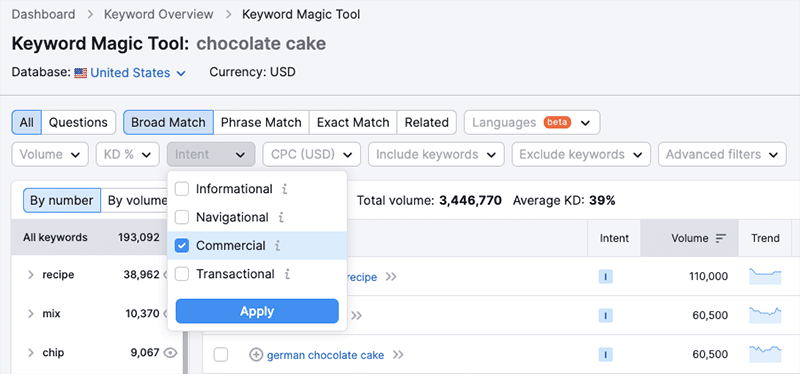
Using the keyword intent dropdown menu when filtering keyword suggestions in Semrush
So all in all, Semrush’s keyword difficulty tool provides you with all the key information you need to make decisions on which keywords to target as part of an SEO project.
However there is some scope for improvement, because the data provided is for Google searches only — it would be better if metrics were available for some other search engines.
Now to be fair, the overwhelming majority of searches continue to be made on Google (over 92% at time of writing, according to Statcounter) — but there are territories, not least the USA, where other search engines enjoy a reasonable slice of market share (in the US, for example, over 6% of searches are currently made on Bing).
Competing product Ahrefs gives you access to Bing data, along with data from several other search engines too, including YouTube and Amazon (and Moz includes some Bing data for rank tracking purposes).
Semrush’s Content Marketing Toolkit
In addition to providing keyword research tools, Semrush also provides you with a suite of ‘content marketing’ tools (so long as you are on a ‘Guru’ plan or higher – more on pricing plans shortly).
These allow you to:
- identify new topics to write about
- identify keywords that your comeptitors are using in their posts
- assess content you enter into Semrush
- monitor mentions of your brand.
My favorite feature in Semrush’s content marketing toolkit is the ‘SEO writing assistant’ tool. This allows you to copy and paste content into Semrush for review (you can also write copy within Semrush and get real-time advice on it).
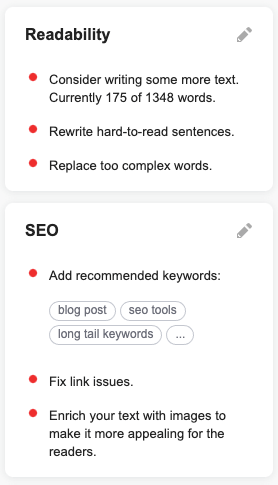
Once you’ve done that, you’ll get suggestions on ways you can improve its performance in search results. These include encouragements to increase or decrease word count; recommendations that you add certain keywords to your text; and warnings if your content looks like it has been scraped from other sites.
However, it would be nice to be able to simply paste a URL from your site in and get these suggestions — the copy/paste thing is a bit annoying. But the tool does come as a WordPress plugin and a Google Docs / MS Word add-on, which is helpful for those writing content in those platforms.
Rank tracking
‘Rank tracking’ or ‘position tracking’ is the process of monitoring how your website performs in search engines for a particular keyword over time.
It’s easy to set this up in Semrush — you go to its position tracker section, enter a domain name and the keyword(s) you’d like to track, and you get a report showing you how your site is currently ranking for those keywords. You can also track on a per-country basis.
As time goes on, and more data about your site flows into Semrush, you’ll be able to monitor the progress of your attempts to rank more highly for your chosen phrases.
![]()
You can also enter competitor website data into Semrush’s position tracker tool; this allows you to compare (again, over time) how your site is performing for chosen keywords against those of your competitors.
And finally, you can avail of regular rank tracking email notifications — you can either subscribe to weekly summaries, or create ‘triggers’ that send you an email whenever something significant happens with your ranking — for example, whenever a particular piece of content has entered or dropped out of the top 10 results for a specified search query.
Ultimately the position tracking functionality in Semrush is strong — no complaints here.
Backlink analysis
How well a site performs in search results very much depends on how many ‘backlinks‘ — links from other sites to it — exist for the site in question.
There are two ways to go about looking at backlinks in Semrush: the first is to use its ‘backlink analysis’ option, and the second is to perform a ‘backlink audit.’
Let’s look at each in turn.
Backlink analysis
The ‘Backlink Analytics’ section in Semrush lets you enter a domain name and view a list of all the backlinks it can find to it.
You can also use this section to view:
- the anchor text used for each backlink
- Top-level domain distribution (how many .com, .org., .gov links etc. your site has)
- information on the IP addresses of backlinks
All the information is laid out very clearly, and lets you see when a domain has gained or lost backlinks, along with the value of the links in question. You can use this information to improve your own SEO efforts, or gain insights into a competitor’s.
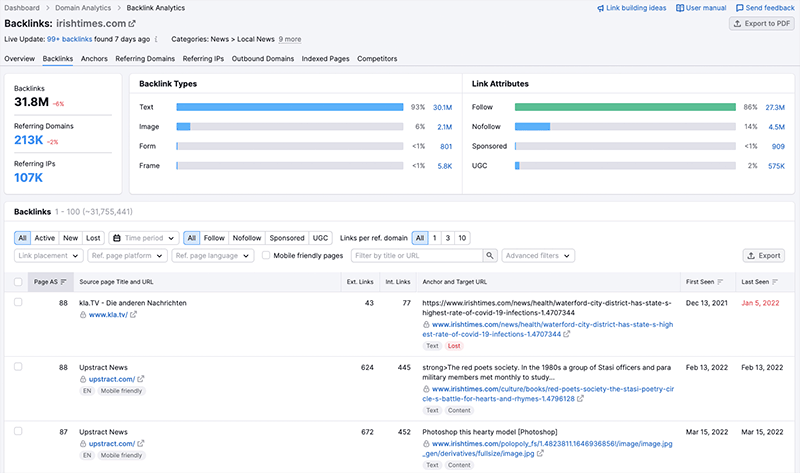
Backlink analytics in Semrush
How accurate Semrush’s backlink analysis is, of course, depends on the size and quality of its link database. At time of writing, Semrush claims to have 43 trillion URLs in its link database, which if accurate compares well with its key competitors Ahrefs (29 trillion), Majestic (10 trillion) and Moz (43.1 trillion).
If these figures are correct, this makes the Semrush link database one of the larger ones.
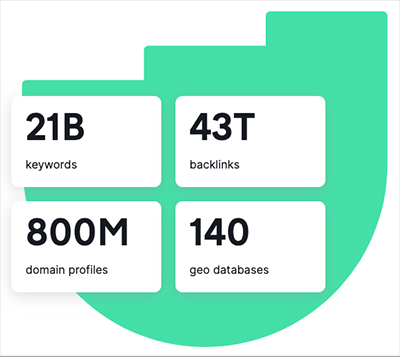
I was curious however to see how this played out in some real-world tests, so I ran backlink audits on some quite different sites to see how some of the major tools fared against each other in this area.
In my (admittedly small-scale) tests, I found that the number of backlinks found by each tool was pretty similar, with Semrush performing better on websites with a smaller number of domains linking to them — it seemed to identify more linking domains than competing products Ahrefs or Moz.
For example, we’re involved with content strategy for a relatively small site – a guide to Dublin public transport. While Ahrefs and Moz both found around 380 links to this site, Semrush identified 550.
However, Ahrefs and Moz tended to perform better where sites with bigger backlink profiles were concerned — and that there was quite a difference in results.
For example, when I ran the Shopify domain through all three tools, Semrush found 2 million domains pointing to it; Moz identified 2.3 million and Ahrefs found 2.9 million.
As this was just a small test, I wouldn’t draw firm conclusions from it — but if there is a trend to be discerned, it’s that Semrush’s large link database size doesn’t automatically translate into surfacing a bigger number of linking domains — it will depend on what you’re looking at.
But on paper, Semrush’s database is larger than that of several key competitors, and it definitely provides you with a very comprehensive set of results that is comparable to those of other leading SEO tools.
Backlink audits
The other way to look at backlinks in Semrush is by performing a ‘backlink audit’. The core purpose of doing this is to establish the ‘toxicity’ of backlinks pointing to your site and determine its ‘site health’.
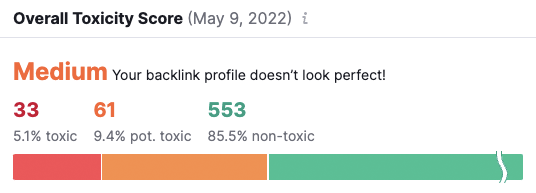
Establishing site health with Semrush
During a backlink audit, Semrush compiles a list of links that it thinks are spammy, which you can then review and upload to Google as a ‘disavow’ file.
This effectively tells Google to ignore these toxic links — and, because Google can penalise sites with lots of poor-quality links pointing to them, disavowing bad links can have a beneficial impact on your search rankings.
(Note however that it’s important to tread very carefully when it comes to disavowing links — read Google’s guidelines on the topic before doing so!).
Semrush’s backlink audit tool is very good at spotting poor-quality links and makes it really easy for you to prepare a disavow file for upload to Google.
However, it should be noted that not all SEO professionals think that link spam identification tools are actually that helpful; many believe that a more manual approach to identifying poor-quality links works better.
Furthermore, Google’s Webmaster Trends Analyst John Mueller is not a fan of the concept of toxic links at all, or the tools that identify them; and has said that it would be rare for link disavowals to lead to a positive impact on search results. Do what you will with that information!
Link building in Semrush
One of the standout features of Semrush is its link building tool.
As mentioned above, link building — the process of getting other sites linking to yours — is absolutely vital to the success of any SEO project, because search engines typically reward sites with more links pointing to them with higher positions in search results (so long as the links in question are located on high-quality, relevant websites).
Semrush’s link building tool works by
- determining who your competitors are and what they’re ranking for
- examining the content on your site
- asking you to specify the keywords you want to rank for
and then surfacing a list of ‘prospect’ websites that it thinks is worth approaching for a backlink or guest post opportunity.
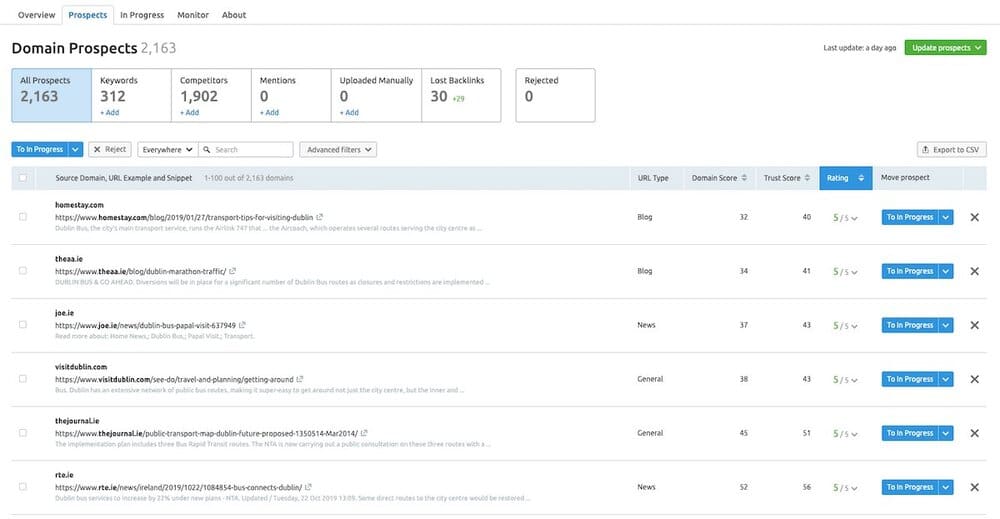
Domain prospects in SEMrush
Not only that, but it provides you with some extremely useful tools for doing so. You can connect your mailbox to Semrush and send outreach emails from within the tool.
You can then keep tabs, CRM-style, on the progress of each approach.
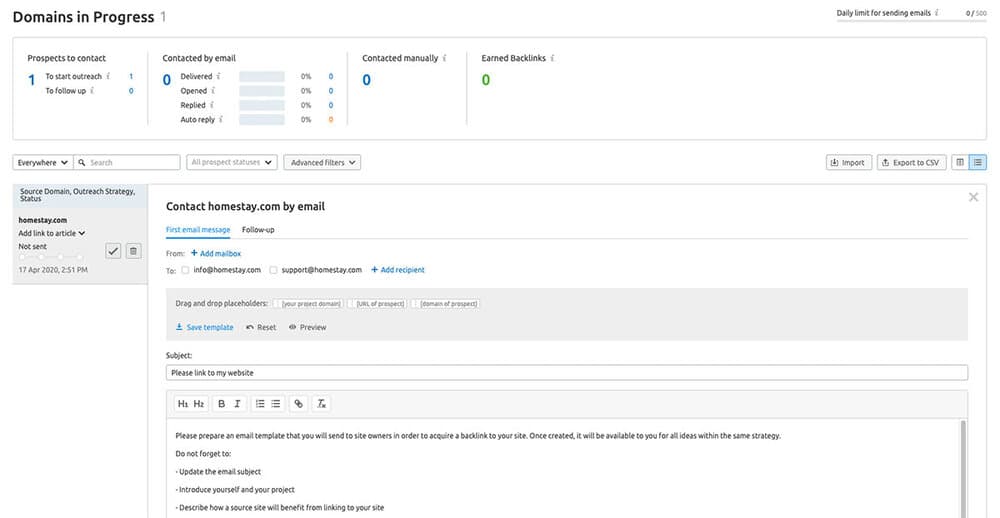
The tools provided for link building outreach are some of the best features of SEMrush
If that wasn’t enough, where possible Semrush even provides you with email addresses for each website, and the option to save an outreach email as a reusable template (see screenshot above).
All this goes well beyond anything that’s offered by Semrush’s key competitors in the link-building department; and it’s arguably the strongest argument for using Semrush over them.
Broken link building
Broken link building is a related — and very important — SEO tactic.
It involves finding a broken link (i.e., one that no longer leads anywhere), recreating the ‘dead’ content that it used to point to, then asking anybody who used to link to the dead content to link to yours instead.
This approach allows you to build up new backlinks to your content — and as mentioned previously, the more backlinks that point to your website, the better your content performs in search.
Semrush’s broken link building feature is less easy to ‘get at’ than I’d like, however.
To use it, you need to run a backlink analytics report, navigate to an ‘indexed pages’ section, click a ‘broken pages’ option and then export the results to an Excel or CSV file. You can then sort or filter this file to identify the 404 errors (i.e., the broken links).
This is a bit of an fiddly process, but on the plus side you can reimport your broken links file to Semrush (along with relevant email addresses) and do your outreach directly within the platform, using a connected mailbox and the CRM ‘pipeline’ approach referred to earlier.
Still, there’s some room for improvement here — Ahrefs, for example, simply lets you hit a ‘broken links’ option and returns a list of all the broken outgoing and incoming links for a specified domain.
Site auditing
A really useful feature of Semrush is its site auditing functionality.
During a site audit, Semrush will look out for issues which might be having a negative effect on your search ranking, including:
- Slow-loading content
- Duplicate content
- SSL problems
- Crawl errors
- Core web vitals (Google’s new metrics for assessing site speed and stability)
- Missing headers
- Overuse of keywords
It will give you a list of issues to address — and in a nice touch, allows you to export tasks to the popular project management app Trello (you can also use Zapier to send them to another project management tool if you prefer).
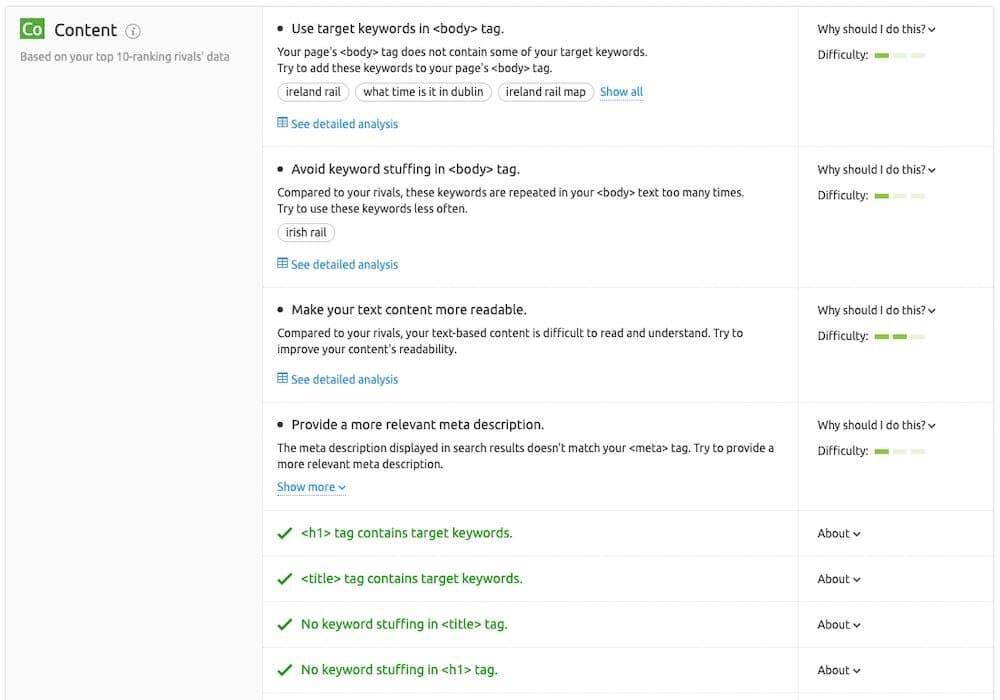
I particularly like Semrush’s on-page SEO checker, which scans your entire website and gives you actionable tips for improvement for each page (in order of priority).
These can include suggestions on
- which keywords to add to your content
- steps you can take to make a page appear as a Google ‘featured snippet’
- how to improve your body copy and meta descriptions
- which websites to approach for backlinks
- length of content
- internal linking strategies
…and much more.
Another thing that’s great about Semrush’s site auditing features is that it doesn’t just tell you what things to do, it tells you why you should do them.
A ‘Why should I do this?’ link accompanies each suggestion, and when clicked, explains in plain English the rationale behind each recommendation.
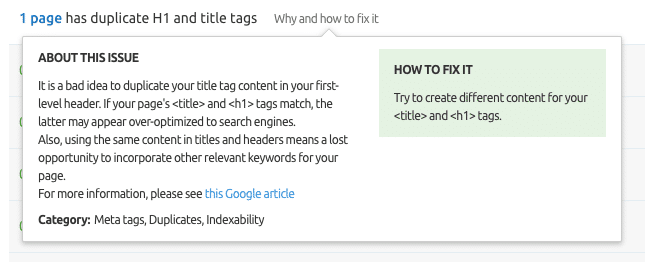
(You can actually learn a lot about SEO simply by reading these tips!)
The site audit feature is simply superb and, as with Semrush’s link building features, arguably outclasses similar offerings from competing tools.
Let’s move on now to ease-of-use.
Interface and ease-of-use
The Semrush interface is similar to those of competing products like Moz and Ahrefs, comprising a menu of options on the left that you use to access functionality on the right.
The menu options are grouped together in useful categories — competitive research, keyword research, link building, rank tracking, on-page SEO and reporting.
There is a lot of data to contend with — this may feel overwhelming at first, but you soon get used to it (and the point of tools like Semrush is, of course, to provide you with a lot of data).
Additionally, the data visualization that Semrush provides helps you get over this sense of overload — most of the metrics provided are graphed in ways that make the information supplied much easier to understand.
It would be nice however if Semrush’s interface could be made to work better with smartphones — as things stand, it’s not ‘responsive’, so if you log into Semrush on a mobile device, you see the standard desktop interface. This means that you’re dealing with very small text and a lot of pinching and zooming.
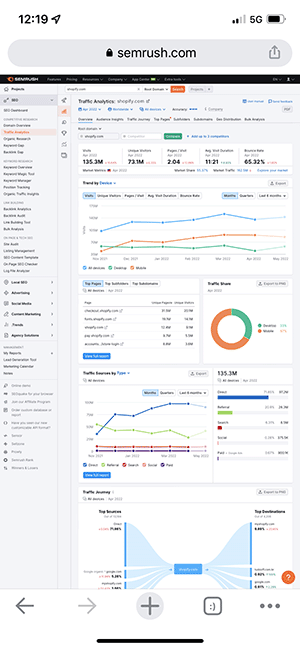
On the plus side, there is a mobile app available from Semrush that lets you access your position tracking data on mobile devices (this scores 3.3 out of 5 in the iOS app store, and 3.4 out of 5 in the Google Play store). It would be better however if it gave you access to some of the other key Semrush features too.
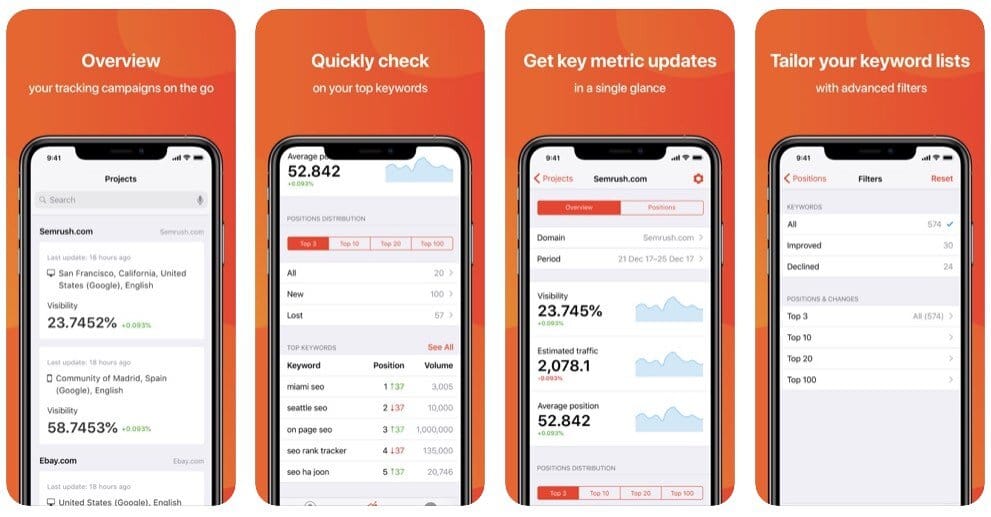
Overall, Semrush’s interface is laid out in an intuitive fashion and is straightforward to use — but you will need to be using a desktop computer rather than a mobile device to get the most out of it.
Pricing and value for money
Compared to other types of ‘SaaS’ (software as a service) apps, SEO tools like Semrush can be expensive.
That’s understandable however, as you’re not just paying for functionality, you’re paying for access to really large quantities of data, including a lot of competitor intelligence.
Semrush offers 3 main pricing plans:
- Pro: $199.95 per month
- Guru: $229.95 per month
- Business: $449.95 per month
(Discounts for the above are available if you pay upfront for a year — the equivalent monthly costs become $99.95, $191.62 and $374.95 for the above three plans respectively).
There’s also a ‘Custom’ version of the platform to consider — this lets corporate or ‘enterprise level’ customers create their own bespoke plans (with more generous limits on reports and queries, more user accounts etc.).
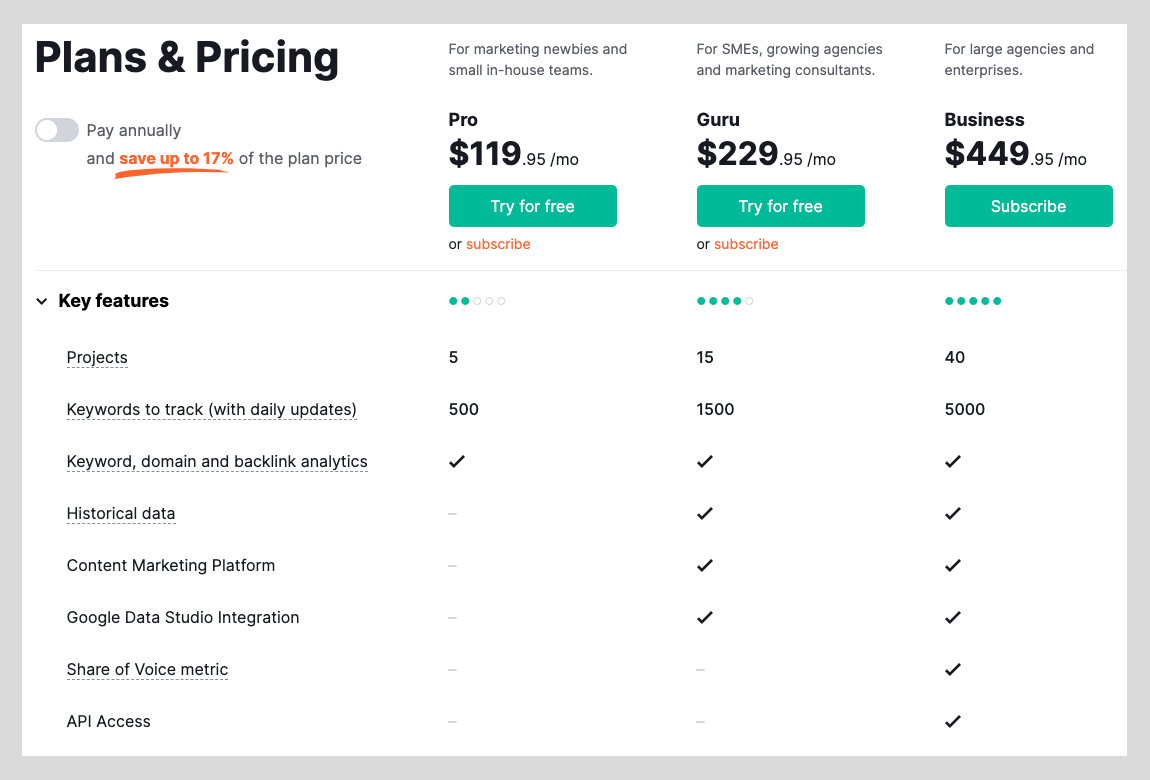
Semrush pricing
It’s important to note that if you want to check Semrush out before committing to a paid-for plan, a free trial is available. The standard version lasts 7 days, but for a limited time the company has made a 30-day trial available — you can access the extended free trial here.
You have to enter your credit card details to avail of the fully-featured trial, which — whilst common enough practice where a lot of SEO tools are concerned — is a bit annoying.
Semrush’s fees are broadly comparable to those charged by key competitors Moz, Ahrefs and Majestic (that said, Majestic offers a lower monthly plan for $49.99 per month, but it is considerably less functional than the entry level plans provided by its competitors).
The main differences between the Semrush plans involve:
- the number of reports you can run per day
- the number of keywords you can track per month
- access to content marketing tools
- access to historical data.
The more you pay, the more you get of all the above.
Let’s zoom in on a few aspects of the pricing structure to highlight where Semrush offers good — or bad — value for money.
Seats
Probably the worst thing about Semrush’s pricing structure is that all plans — even the $449.95 ‘Business’ plan — only include one user account or ‘seat.’
If you want more than one person in your organization to have access to Semrush, you’ll need to pay $45 to $100 extra, per user (depending on plan type).
This compares negatively with all Semrush’s key competitors, which generally increase the seat count as you go up the pricing ladder (or charge less for extra seats).
If this is an issue for your organisation, you may need to investigate purchasing a ‘Custom’ plan from Semrush — as the name suggests, this allows you to negotiate pricing for a solution involving a custom number of features and users.
Projects
It’s important to be aware that quite a few Semrush features can only be used on domains that have been added as ‘projects.’
Key features that fall into this category include site audits, backlink audits, link prospect identification, on-page SEO checking and position tracking.
How many projects you can have on the go depends on the Semrush plan you’re on — the entry level plan, at $119.95 per month, facilitates 5; the ‘Guru’ plan 15 and the ‘Business’ plan 40.
These limitations won’t necessarily be a showstopper for every business — but if you have a lot of sites that you need to manage SEO for concurrently, or do a lot of competitor analysis, it is definitely something to be aware of.
Report requests
Semrush is very generous when it comes to the number of reporting requests you can make each day: even on its entry-level plan, you can pull 3,000 domain analysis reports per day — this massively outnumbers the 500 reports you can run per month on the Ahrefs entry level plan, for example.
This comparative generosity continues as you go up the pricing ladder — for example, the Semrush limit for reports on its $449.95 plan is 10,000 per day, while the Ahrefs limit remains at 500 per month.
Competitive intelligence and add-ons
There are quite a few Semrush features for analysing competitors’ websites that are not available without purchasing a ‘Semrush.Trends’ add-on.
When you buy this you get access to:
- Market Explorer – data on market players, market shares, audience age, gender and behavior, seasonal peaks, etc.
- Traffic analytics – visitor engagement, traffic sources, desktop and mobile, audience overlap, historical data, geographical information
- ‘EyeOn’ – a tool for monitoring when your competitors (up to 5 of them) publish new content or start advertising campaigns.
Rather disappointingly, this add-on costs $200 per user per month. To be fair, most of the above metrics could be considered worthy of paying a bit extra for, but $200 per month feels rather expensive (and in some contexts, makes the add-on more expensive than some of the plans!).
Additionally, if you want to access local SEO features, you’ll also have to shell out extra.
There are two local SEO add-ons available: ‘Basic Location,’ which costs $20 per month, and ‘Premium Location’, which costs $40 per month.
Both give you the ability to:
- distribute business information to directories
- suppress duplicate listings
- track local rankings
- manage Google My Business and Facebook listings
- monitor reviews and user suggestions
The premium version also gives you access to a ‘local heatmap’ — a way to see how your customers can find your business versus other local companies on Google Maps — and a facility that lets you respond to reviews directly within the Semrush interface.
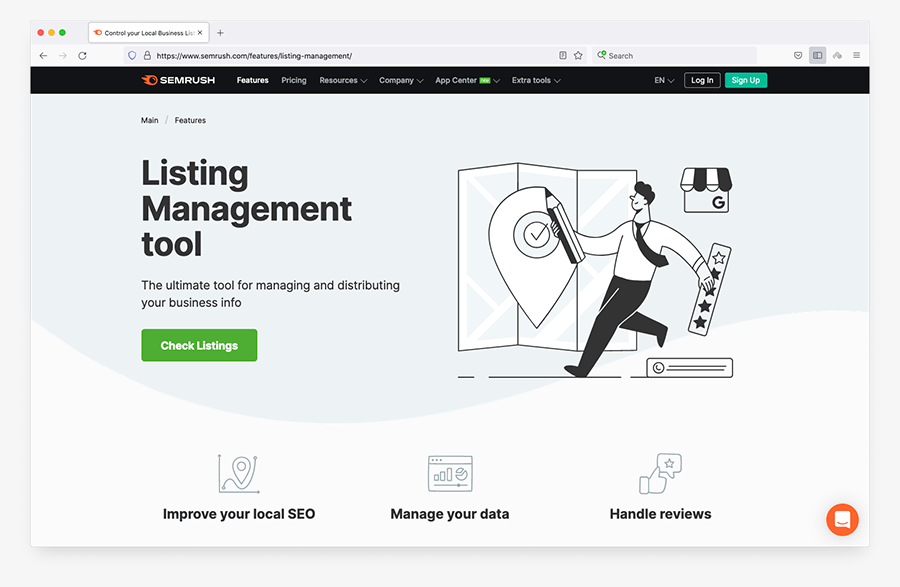
PPC data
If you’re working on a mix of SEO and PPC projects, you may find that Semrush represents better value than some of its competitors.
This is simply because it features more PPC data — whereas other tools give you basic CPC figures for individual keywords, Semrush goes far beyond this, giving you detailed CPC competition and distribution data, live ads and PPC campaign planning tools.
Customer support
SEO tools like Semrush tend to be quite complex in nature, so the availability and format of customer support is a key consideration for prospective users.
The good news is that you get 3 channels of customer support with Semrush: phone, email and chat. This contrasts positively with competing products, not all of whom offer phone support (Moz and Majestic don’t even offer live chat support).
And, unlike some other SaaS products, Semrush makes its contact details easy enough to spot — a help chatbox is visible at the corner of each page, and a phone number is listed prominently in the footer of the Semrush website.
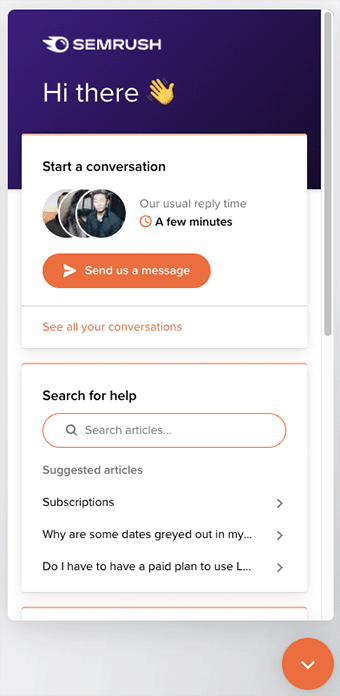
There’s none of that annoying ‘search our help pages before we show you a phone number’ stuff to go through — help is immediate.
Semrush review conclusion
Semrush is a really solid SEO tool that gives you all the key data you’ll need for a successful SEO project. For me, its standout features are its link building and site auditing tools — the former gives you an excellent ‘CRM’ style method of building backlinks and the latter gives you a super-easy checklist of ways that you can improve your technical and on-page SEO.
The main downsides? Well, the only search engine Semrush provides data for is Google; all accounts only come with one user account (‘seat’); and several key features can only be used as part of a ‘project’ (with limits applying to the number of projects you can run concurrently).
It’s also a bit disappointing that some of the competitive intelligence features can only be unlocked via a rather pricey $200 per month add-on.
But overall, Semrush is a very good solution that provides you with the key information you’ll need to improve your search rankings. As with all the products we review though, we recommend that you try the tool out yourself before purchasing — for a limited period, an extended free trial is available here.
To finish up, below you’ll find a summary of the key pros and cons of using Semrush, and some information about alternative SEO products.
Exclusive Offer : Get a Free Trial Of Kindle Unlimited